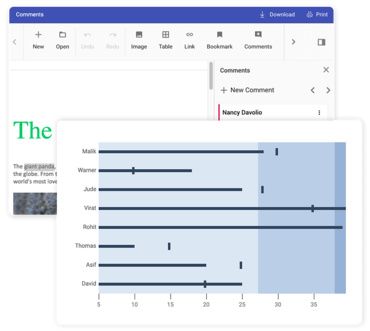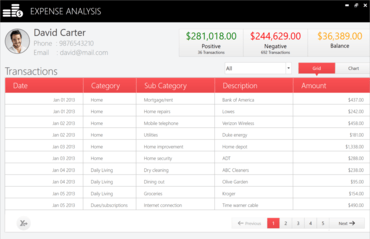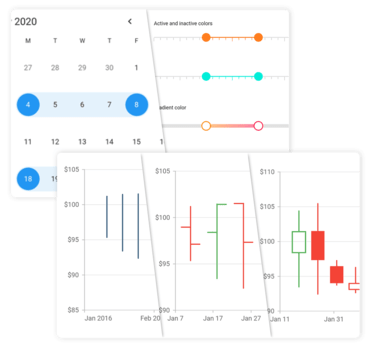December 17, 2019, 7:58 am
New Text Input Layout controlAdds new Text Input Layout control.
Features
PDF Viewer
- Extract lines from a PDF file- Users can extract lines of text from a PDF file along with their bounds information.
- Extract words from a PDF file - Users can extract words from a PDF file along with their bounds information.
DataGrid
- Calculate summary for records selected - This feature allows you to calculate the summary (table, caption, or group summary) for the selected records in datagrid.
- Display column summary as title - This feature allows you to show a title as a column summary (table, caption, or group summary).
- Template support for summary rows- This feature allows users to show any custom view in summary rows (table, caption, and group summaries).
- Positioning the newly added row for DataTable collection - This feature allows you to position a row at the beginning or end of the DataGrid when a new row is added using the built-in AddNewRow option.
- New options in Microsoft Excel-like UI filter - This feature allows users to filter data with “Does not begin with” and “Does not end with” options in the Excel-like UI filter.
MultiColumnDropDownControl
- Multiple row selection - This feature allows users to select multiple rows by interacting with the check boxes in a column or within the rows. Users can also select all the rows using an intuitive check box in the header.
- Filtering performance improvement - This feature allows you to delay filtering or searching records in the drop-down when typing each character in the editor so that filtering won’t be applied for each character when you type quickly.
Text Input Layout (Preview)
- The new Text Input Layout control adds decorative elements like floating labels, icons, and assistive labels on top of the WPF TextBox. Key features
- Displays floating labels when the input view is focused.
- Displays error labels.
- Supports none, filled, and outlined container types.
- Displays leading and trailing icons.
- Displays helper labels.
- Displays maximum character count.
AutoComplete (TextBox extension)
- Performance improvement - Now, the AutoComplete control’s search optimization loads and performs search operations seamlessly even for more than a million items populated.
Range Slider
- Drag selected range - This feature allows users to fix a range in the Range Slider and drag the range without changing the start and end points individually.
Charts
- Stacked line and 100% stacked line charts - The new stacked line and stacked line 100 series in WPF Charts allow users to visualize the different series stacked together to show a cumulative value.
Chromeless Window
- Add controls to the title bar - An option has been provided to add custom controls to the left and right sides of the Chromeless Window title bar.
Word Library
- Mathematical equations - Word Library now allows creating and editing mathematical equations (MathML) in Microsoft Word documents (DOCX and WordML).
- Autofit table content - Word Library now automatically adjusts table cell size based on its content.
Image Editor
- Freehand drawing support - This feature allows freehand drawing over an image.
- Text rotation support - This feature allows users to rotate text placed over an image.
- Localization support for toolbar items - Provides localization support for toolbar items and their tooltip text.
- Z-index support for the selected shape and text - This feature allows users to change the z-index of a predefined selected shape and text by using methods programmatically.
Maps
- Align data labels smartly - The feature allows users to align labels smartly within shape boundaries to avoid overlapping.
- Caching imagery layer tiles in a local folder - This feature allows users to store downloaded tiles in a local folder and reuse them while zooming and panning. Users can provide a storage location explicitly.
- Zoom level changing event - This feature provides an event for knowing the current and previous values of the imagery layer zoom level.
- Center changed event - This event provides the current tile view rectangle bounds values while zooming and panning the imagery layer.
- Delete tiles from cache - This feature provides a method to delete tiles from the cached location.
PDF Library
- PDF/A conformance - Support provided to create PDF/A conformance documents. Using this library, the following types of conformance documents can be created.
- Validate the incrementally saved PDF digital signatures - Improved the PDF digital signature validation algorithm to identify Incremental saving attacks (ISA).
- Remove duplicate resources when merging PDF documents - Support provided to remove duplicate PDF resources such as image and fonts when merging PDF documents.
- Create Long Term Validation (LTV) when signing PDF documents externally - This feature allows you to digitally sign a PDF document externally with LTV.
- Create ZUGFeRD 2.0 PDF document - Support provided to create ZUGFeRD 2.0 PDF documents.
PropertyGrid
- Nested properties - This feature allows you to explore nested properties of a selected object to any level.
- Built-in editor support - Built-in editor for unsigned int, short, long, and TimeSpan types have been provided.
- Nullable value support - You can now give a null value to nullable primitive types.
Ribbon
- Customize the context menu of the Ribbon gallery - Based on your application’s requirements, you can now prepare and display a separate context menu for the Ribbon gallery and its items.
Surface Chart
- Legend label format - This feature allows users to change the format of the legend labels.
- Serialization and deserialization - This feature is used to serialize and deserialize the SurfaceChart object.
Syntax Editor
- Single line mode - The single line mode is an edit mode that provides a single-line text box with the full functionality of the syntax editor and its languages.
- Save as - SaveAs allows the content to be saved as a new file or a copy of an existing file. Users can define the file name and location when saving the file.
- Status bar - A new status bar provides options to display the line numbers, column index, file path, and encoding type. Predefined options can be hidden and custom options can be added in the status bar.
Excel Library
- Macros - A macro is a set of programming codes that runs in the Microsoft Excel environment to automate tasks. XlsIO allows you to create and edit macros in Excel worksheets using IVbaProject and save the worksheets in different formats such as XLS, XLTM, and XLSM.
- Conditional formatting enhancement - Conditional formatting now allows you to highlight the following:
- Top or bottom ranked values.
- Values that are above or below average.
↧
December 17, 2019, 8:12 am
Bullet ChartAdds new Bullet Chart control which displays one or more measures, and compares it to a target value.
Features
BulletChart
- Bullet Chart is the variation of bar chart, which displays one or more measures, and compares it to a target value. You can also display the measures in a qualitative range of performance such as poor, satisfactory, or good.
Chart
- Background for chart - Set backgrounds for chart and chart area.
- Smart axis labels in polar and radar charts - Hide the labels that overlap one another in polar and radar charts.
- Axis label trim in polar and radar - Trim the polar and radar axes labels when they exceed the chart area.
- Trendline collapse - Collapse the visibility of a trendline using its legend.
- Polar and radar data label improvement - Place data labels in polar and radar charts at different positions like top, bottom, middle, and outer.
Word Library
- Mathematical equations - Word Library now allows creating and editing mathematical equations (MathML) in Microsoft Word documents (DOCX and WordML).
- Autofit table content - Word Library now automatically adjusts table cell size based on its content.
Word Processor
- Comments - Enables users to add and edit comments in a document.
- Server-side SFDT conversion - Allows server-side conversion of SFDT (Syncfusion Document Text) to DOCX, RTF, etc., formats.
File Manager
- File Transfer Protocol (FTP) file system provider support - Provides support for a File Transfer Protocol service provider that helps manage files in the File Manager control.
Gantt Chart
- Row drag and drop - Provided support to drag and drop rows to reorder rows dynamically within the Gantt control.
Grid
- Frozen rows and columns with row virtualization - The row virtualization feature allows you to load data instantly as you scroll vertically and render rows in a frozen grid based on the viewport height. This helps improve the frozen grid performance when loading large data sets.
- Frozen rows and columns with column virtualization - The column virtualization feature allows you to render columns based on the current viewport width in a frozen grid. The rest of the columns will render instantly as you scroll horizontally. This helps improve the frozen grid performance while providing a large number of columns.
Heatmap Chart
- Legend title customization - Provided support to customize legend titles in the heatmap control.
Maps
- Zoom the maps based on markers - Zoom the maps initially, based on the marker’s location.
- Marker clustering improvements - Cluster and expand markers with the same latitude and longitude values.
- Initial/dynamic selection and deselection - Select or deselect the shapes dynamically and on initial rendering.
- Binding colors and shapes to markers - Bind colors and shapes to the markers from the data source.
PDF Library
- PDF/A conformance - Support provided to create PDF/A conformance documents. Using this library, the following types of conformance documents can be created.
- Validate the incrementally saved PDF digital signatures - Improved the PDF digital signature validation algorithm to identify Incremental saving attacks (ISA).
- Remove duplicate resources when merging PDF documents - Support provided to remove duplicate PDF resources such as image and fonts when merging PDF documents.
- Create Long Term Validation (LTV) when signing PDF documents externally - This feature allows you to digitally sign a PDF document externally with LTV.
- Create ZUGFeRD 2.0 PDF document - Support provided to create ZUGFeRD 2.0 PDF documents.
- Image extraction - This feature allows you to extract images from the existing PDF documents.
PDF Viewer
- Handwritten signature - This feature allows users to include handwritten signatures in PDF files and provides options to customize and remove signatures.
Pivot Table
- Conditional expression support when creating calculated field - In addition to the existing formula creation, users can now provide a conditional expression. For example, the conditional expression “Sum(Sold) !== 0 ? Sum(Amount)/Sum(Sold)” : 0 can be given in both code-behind and calculated field UI.
- Performance optimization during virtualization - During virtualization, the performance of the pivot table improves based on the uniqueness of the raw data fields. With the new data compression technique, the pivot table can now be connected to 1 million raw data aggregated to 1,000 unique data and rendered within 3 seconds rather than 10 seconds.
Rich Text Editor
- Code format feature improvements - Keeps a single pre tag in the selection’s parent nodes instead of creating individual pre tags. The Enter key is handled by merging the newly created pre tag to the previous one.
- Code format as toolbar button - Allows users to configure code format as a separate toolbar button with a toggle state to apply and remove code formatting.
- XHTML validation support - Allows users to validate the source content of the Rich Text Editor against the XHTML standard. When you enter or modify content in the editor, it continuously checks the XHTML source content and removes elements and attributes that are not valid.
Scheduler
- minDate and maxDate support - minDate and maxDate support is provided to restrict date navigation and event rendering in the Scheduler.
Spreadsheet
- Filtering - When filtering, if values in one or more columns do not meet the filtering criteria, the entire data will be hidden. You can filter texts, dates, and numbers.
- Undo and redo - This feature provides an option to undo and redo changes made in a workbook. You can customize the limit of undo and redo operations.
- Hyperlink - This feature allows users to navigate to web links or cell reference within the sheet or other sheets in the Spreadsheet.
- Collaborative editing - This feature allows multiple users to work on a spreadsheet at the same time and view the changes made by others instantly.
- Icon inside the input field - This feature allows you to render icons inside the input fields.
- Sizing - This feature allows you to adjust the width of a text box.
TreeGrid
- Autofill - The autofill feature allows users to fill adjacent cells with the currently selected cell value using a drag-and-fill action similar to Microsoft Excel behavior.
Visual Studio Extensions
- Scaffolding - The user experience has been enhanced with Visual Studio scaffolding templates for DataGrid, Charts, Scheduler, Diagram, TreeGrid, Rich Text Editor, Word Processor, and PDF Viewer.
Excel Library
- Macros - A macro is a set of programming codes that runs in the Microsoft Excel environment to automate tasks. XlsIO allows you to create and edit macros in Excel worksheets using IVbaProject and save the worksheets in different formats such as XLS, XLTM, and XLSM.
- Conditional formatting enhancement - Conditional formatting now allows you to highlight the following:
- Top or bottom ranked values.
- Values that are above or below average.
↧
↧
December 17, 2019, 8:13 am
Stacked line and stacked line 100 chartsAdds new stacked line and stacked line 100 charts.
Features
Chat (Preview)
- The Chat control for Xamarin.Forms provides a modern conversational chatbot experience. It is a flexible control that shows a conversation between two or more users in a fully customizable layout. Key features
- Message types: Built-in support for various message types such as text, calendar, date picker, time picker, and hyperlink.
- Message input area: Send messages to users by interacting with the built-in editor and the button at the bottom of the chat control.
- Time break: Shows chat messages in groups based on the date and time the messages were created.
- Typing indicator: Indicates the users who are currently typing.
Date Picker (Preview)
- The Date Picker control for Xamarin.Forms lets users quickly select a date and specify minimum and maximum dates to restrict date selection. Key features
- Displays different date formats.
- Supports customizing header text, column header text, and background color.
- Supports minimum date and maximum date restrictions.
- Supports standalone and dialog modes.
Time Picker (Preview)
- The touch-friendly Time Picker control for Xamarin.Forms lets users quickly select a time. Key features
- Displays different time formats.
- Supports customizing header text, column header text, and background color.
- Supports standalone and dialog modes.
Charts
- Stacked line and 100% stacked line charts - The new stacked line and stacked line 100 series allow users to visualize the different series stacked together to show a cumulative value.
- Dashes support for line series - This feature allows users to set a dashed line for line series.
- DataTable binding - This feature allows users to bind the DataTable collection to the chart series.
DataGrid
- Load More view customization - This feature allows users to customize the size and opacity value of the Load More view.
Word Library
- Mathematical equations - Word Library now allows creating and editing mathematical equations (MathML) in Microsoft Word documents (DOCX and WordML).
- Autofit table content - Word Library now automatically adjusts table cell size based on its content.
ListView
- Disable scrolling - This feature allows users to disable scrolling in ListView and render full-height content.
- SelectionChanged command - This feature provides command support for the SelectionChanged event in ListView.
Maps
- Render polylines, polygons and points from a collection of points - This feature allows users to render polyline, polygon and point shapes on maps using a collection of points.
- Downloading tiles asynchronously - This feature allows users to downloading tiles asynchronously by using RequestTileUri event.
Masked Entry
- ReturnType, ReturnCommand, and ReturnCommandParameter support - These features allow users to control the appearance of the keyboard’s Return button and execute a command when they press it.
- Displaying a Clear Button - This feature is used to control whether a masked entry displays a clear button that allows the user to clear the text.
PDF Library
- PDF/A conformance - Support provided to create PDF/A conformance documents. Using this library, the following types of conformance documents can be created.
- Validate the incrementally saved PDF digital signatures - Improved the PDF digital signature validation algorithm to identify Incremental saving attacks (ISA).
- Remove duplicate resources when merging PDF documents - Support provided to remove duplicate PDF resources such as image and fonts when merging PDF documents.
- Create Long Term Validation (LTV) when signing PDF documents externally - This feature allows you to digitally sign a PDF document externally with LTV.
- Create ZUGFeRD 2.0 PDF document - Support provided to create ZUGFeRD 2.0 PDF documents.
Schedule
- Resource view mode - Support for a discrete timeline view for each resource has been provided to enhance the viewability of appointments.
Effects View (Preview)
- UWP support - Added UWP support for the Effects View control.
Numeric Entry
- ReturnType and ReturnCommand support - These features allow users to control the appearance of the keyboard’s Return button and execute a command when they press it.
PDF Viewer
- Print support - This feature allows users to print PDF documents.
- Import and export annotations support - This feature allows users to import and export PDF annotations in FDF and XFDF formats.
Rich Text Editor (Preview)
- Placeholder support - This feature allows users to provide a placeholder for the Rich Text Editor.
- Right-to-left (RTL) support - The Rich Text Editor control provides support to change the flow of the UI from right to left based on the culture of the device.
- Focus and unfocus support in Xamarin.Forms for Android and UWP - This feature allows users to programmatically focus and unfocus the Rich Text Editor control in Xamarin.Forms for Android and UWP platforms.
- Undo and redo support in Xamarin.Forms UWP - This feature allows undo and redo operations in the Rich Text Editor for Xamarin.Forms UWP.
- Read-only support - This feature allows users to restrict editing in Rich Text Editor.
- Hyperlink support - This feature allows you to insert, edit, browse, and remove hyperlinks in the Rich Text Editor.
Shimmer (Preview)
- UWP support - Added UWP support for the Shimmer control.
StepProgressBar
- Right-to-left (RTL) support - The StepProgressBar control provides support to change the flow of the UI from right to left based on the culture of the device.
Text Input Layout
- Picker, date picker, and time picker support - Support added for input views such as a picker, date picker, and time picker in Android and iOS.
Excel Library
- Macros - A macro is a set of programming codes that runs in the Microsoft Excel environment to automate tasks. XlsIO allows you to create and edit macros in Excel worksheets using IVbaProject and save the worksheets in different formats such as XLS, XLTM, and XLSM.
- Conditional formatting enhancement - Conditional formatting now allows you to highlight the following:
- Top or bottom ranked values.
- Values that are above or below average.
↧
December 17, 2019, 8:14 am
Create and edit mathematical equations (MathML) in Microsoft Word documents (DOCX and WordML).Adds Macro support in Excel Library and mathematical equation support in Word Library.
Features
PDF Viewer
- Extract lines from a PDF file - Users can extract lines of text from a PDF file along with their bounds information.
- Extract words from a PDF file - Users can extract words from a PDF file along with their bounds information.
DataGrid
- Positioning the newly added row for DataTable collection - This feature allows you to position a row at the beginning or end of the DataGrid when a new row is added using the built-in AddNewRow option.
- New options in Excel-like UI filter - This feature allows users to filter data with “Does not begin with” and “Does not end with” options in the Excel-like UI filter.
Word Library
- Mathematical equations - Word Library now allows creating and editing mathematical equations (MathML) in Microsoft Word documents (DOCX and WordML).
- Autofit table content - Word Library now automatically adjusts table cell size based on its content.
Multicolumn TreeView
- Performance improvement in Multicolumn TreeView control - The performance of the Multicolumn TreeView has been improved. You can now load nodes and their sub-items 15x times faster than before.
PDF Library
- PDF/A conformance - Support provided to create PDF/A conformance documents. Using this library, the following types of conformance documents can be created.
- Validate the incrementally saved PDF digital signatures - Improved the PDF digital signature validation algorithm to identify Incremental saving attacks (ISA).
- Remove duplicate resources when merging PDF documents - Support provided to remove duplicate PDF resources such as image and fonts when merging PDF documents.
- Create Long Term Validation (LTV) when signing PDF documents externally - This feature allows you to digitally sign a PDF document externally with LTV.
- Create ZUGFeRD 2.0 PDF document - Support provided to create ZUGFeRD 2.0 PDF documents.
Ribbon
- Save and load Ribbon QAT and Tabs modules - Support has been provided for saving and loading QAT and Tabs ribbon modules independently as an XML document.
Excel Library
- Macros - A macro is a set of programming codes that runs in the Microsoft Excel environment to automate tasks. XlsIO allows you to create and edit macros in Excel worksheets using IVbaProject and save the worksheets in different formats such as XLS, XLTM, and XLSM.
- Conditional formatting enhancement - Conditional formatting now allows you to highlight the following:
- Top or bottom ranked values.
- Values that are above or below average.
↧
December 17, 2019, 8:15 am
Bullet Chart control and frozen rows and columns in Data Grid control.Adds Bullet Chart control and support for frozen rows and columns in Data Grid control.
Features
Blazor
- New Bullet Chart control.
- Frozen rows and columns with row virtualization in Data Grid.
- Handwritten signature support in PDF Viewer.
ASP.NET Core
- New Bullet Chart control.
- Frozen rows and columns with row virtualization in DataGrid.
- Zoom maps based on markers in the Maps control.
ASP.NET MVC
- New Bullet Chart control.
- Handwritten signature support in PDF Viewer.
- Autofill support in TreeGrid.
JavaScript
- New Bullet Chart control.
- Comment support in Word Processor.
- Frozen rows and columns with row virtualization in DataGrid.
Angular
- New Bullet Chart control.
- Frozen rows and columns with row virtualization in Data Grid.
- Zoom maps based on markers in the Maps component.
React
- New Bullet Chart control.
- Handwritten signature support in PDF Viewer.
- Autofill support in TreeGrid.
Vue
- New Bullet Chart control.
- Frozen rows and columns with row virtualization in DataGrid.
- Handwritten signature support in PDF Viewer.
Xamarin.Forms
- New Chat control.
- New DatePicker and TimePicker controls.
- Stacked line and 100% stacked line chart types in the Charts control.
Xamarin.iOS
- Stacked line and 100% stacked line chart types in the Charts control.
- Print support for PDF Viewer.
- Render polylines, polygons, and points over maps in the Maps control.
Xamarin.Android
- Stacked line and 100% stacked line chart types in the Charts control.
- Print support for PDF Viewer.
- Render polylines, polygons, and points over maps in the Maps control.
Flutter
- New Calendar control.
- Seven new chart types, including stacked charts, step area chart, and range area chart.
- Gradient support for scales, ranges, and pointers in the Radial Gauge component.
WinForms
- Macro support in the Excel Library.
- Mathematical equation support in the Word Library.
- Save and load tabs and QAT commands in the Ribbon control.
WPF
- New Text Input Layout control.
- Display column summaries as titles in DataGrid.
- Create ZUGFeRD 2.0 PDF documents using PDF library.
UWP
- Stacked line and 100% stacked line chart types in the Charts control.
- Render polylines, polygons, and points over maps in the Maps control.
- Display column summaries as titles in DataGrid.
↧
↧
February 3, 2020, 1:49 am
Syncfusion Essential Studio ASP.NET CoreImproves Dialog, Document Editor and Pivot Table controls.
Features
Chips
- beforeClick event now triggers while clicking the chips.
- selectedChips property now maintains the value field that is provided to the chip.
Dialog
- Provided the new event: destroyed, that triggers when a dialog component is destroyed.
Document Editor
- Breaking Change - Default value of enableLocalPaste is set to false. So, by default, the content is pasted from the system clipboard.
In-place Editor
- Provided cancel argument in beginEdit event to prevent the open action of the editor.
PDF Viewer
- Provided support to open the command panel while loading the PDF document if the isCommandPanelOpen property is set to true.
- Provided support to open the thumbnail view panel while loading the PDF document if the isThumbnailViewOpen property is set to true.
- Exposed annotation label settings value in the annotationAdd event arguments.
- Exposed annotation label settings value in import/export JSON data.
- Exposed annotation selector settings value for individual annotation objects and import/export JSON data.
Pivot Table
- The aggregation type “Distinct Count” is now supported in text type fields.
- Included the event option to restrict the specific field dropped to a specific axis.
RichTextEditor
- Provided support for getting selected HTML content using the getSelectedHtml public method.
Fixes
Document Editor
- Resolved script error when resize row to next page.
- Formatting is now applied properly for keep text only option in paste.
- Table cell width are now updated properly.
- Page scrolling issue is resolved when right click in MAC machine.
Pivot Table
- Now on calculating the aggregation for text fields, null values can not be considered.
Slider
- The issue “z-index value get’s updated on each value change” has been resolved.
Spreadsheet
- Importing issue when column reached maximum used range fixed.
Uploader
- Issue with ‘same file posted twice in synchronous file upload’ has been resolved.
↧
February 3, 2020, 1:53 am
Syncfusion Essential Studio ASP.NET MVCImproves PDF Viewer, Pivot Table and RichTextEditor controls.
Features
Chips
- beforeClick event now triggers while clicking the chips.
- selectedChips property now maintains the value field that is provided to the chip.
Dialog
- Provided the new event: destroyed, that triggers when a dialog component is destroyed.
Document Editor
- Breaking Change - Default value of enableLocalPaste is set to false. So, by default, the content is pasted from the system clipboard.
In-place Editor
- Provided cancel argument in beginEdit event to prevent the open action of the editor.
PDF Viewer
- Provided support to open the command panel while loading the PDF document if the isCommandPanelOpen property is set to true.
- Provided support to open the thumbnail view panel while loading the PDF document if the isThumbnailViewOpen property is set to true.
- Exposed annotation label settings value in the annotationAdd event arguments.
- Exposed annotation label settings value in import/export JSON data.
- Exposed annotation selector settings value for individual annotation objects and import/export JSON data.
Pivot Table
- The aggregation type “Distinct Count” is now supported in text type fields.
- Included the event option to restrict the specific field dropped to a specific axis.
RichTextEditor
- Provided support for getting selected HTML content using the getSelectedHtml public method.
Fixes
Document Editor
- Resolved script error when resize row to next page.
- Formatting is now applied properly for keep text only option in paste.
- Table cell width are now updated properly.
- Page scrolling issue is resolved when right click in MAC machine.
Slider
- The issue “z-index value get’s updated on each value change” has been resolved.
↧
February 3, 2020, 1:59 am
Syncfusion Essential Studio ASP.NET Web FormsAutomatically resize tables to fit the content in DOCX to PDF conversion.
Features
DocIO
- Automatically resize tables to fit the content in DOCX to PDF conversion.
Fixes
DocIO
- The extra paragraph is now removed properly when replacing bookmark content by using the ReplaceBookmarkContent() method.
- The “ArgumentOutOfRangeException” will no longer be thrown while cloning picture in the Word document.
- Picture is now preserved properly when open and save the DOCX Word document.
- IF field is updated properly while calling updateDocumentFields() method.
- Frame is now preserved properly when open and save the DOCX Word document.
- Outline level for built-in heading styles are preserved properly while resaving the Word document.
- The “NullReferenceException” will no longer be thrown while deleting bookmark content by using the DeleteBookmarkContent() method.
- Group shapes will be preserved properly when open and save the DOCX Word document.
- The “NullReferenceException” will no longer be thrown while calling the GetText() method.
- NumPages field is updated properly when using updateDocumentFields in the Word document.
- Content control of type repeating section will be preserved properly when converting the Word document to PDF.
- Shape is now preserved properly when converting the Word document to PDF.
- Nested group shapes are now preserved properly when open and save the DOCX format Word document.
- Table is now preserved properly when converting the Word document to PDF.
- Track changes are now accepted properly while using the AcceptChanges() method.
- Text spaces are now preserved properly when open and save the DOCX Word document.
- The “NullReferenceException” will no longer be thrown when converting a Word document to PDF.
- Bookmark is now preserved properly while removing table column in the Word document.
- The “NullReferenceException” will no longer be thrown while replacing bookmark content by using the ReplaceBookmarkContent() method.
- Text box is now aligned properly while converting a Word document to PDF.
- Improved the stability of Word to tagged PDF conversion.
- Improved the stability by resolving a possible NullReferenceException occurred in Word to PDF conversion.
- Page field is updated properly while updating fields from RTF document.
- Hyperlink is now preserved properly while converting a Word document to PDF.
- Text box is now preserved properly while converting a Word document to PDF.
- Picture is now preserved properly while converting a Word document to PDF.
- Hanging issue has been resolved while converting a Word document to PDF.
- Text is now aligned properly while converting a Word document to PDF.
- Tab is now preserved properly in the generated PDF.
- Image is now preserved properly while converting a Word document to Image.
- Frame is now preserved properly while converting a Word document to PDF.
- Header is now preserved properly while converting a Word document to PDF.
- The IndexOutOfRangeException will no longer be thrown while converting a Word document to PDF.
- The NullReferenceException will no longer be thrown while converting a Word document to PDF.
PDF
- PDF page size will be preserved properly when appending two documents with different page size.
- Word to PDF conversion will be working properly with particular document.
- The NullReferenceException no longer occurs while enabling LTV for store certificates.
- The FileNotFoundException no longer occurs with XmlSerializer on XPS to PDF conversion.
- PdfAnnotation will be flattened with proper borders.
- PdfInkAnnotation will be flattened properly.
- The OutOfMemoryException no longer occurs while saving a large PDF document.
- Performance of remove layer functionality is optimized now.
- Layers will be removed properly in PDF documents.
- Paragraph inside the table cell will be preserved properly in Word to PDF conversion.
- Meta file (EMF) will be rendered properly in PdfDocument.
- EMF files will be rendered properly in PdfDocument on .NET Core 3.0.
- The NullReferenceException no longer occurs while saving a PDF document multiple times.
- Image will be preserved properly while drawing it to PDF document.
- The EndOfStreamException no longer occurs while drawing image to PDF document.
- PdfUriAnnotation will be preserved properly with provided string format in PdfGrid.
- dfCodeUPCBarcode will be preserved properly with provided dimension.
- PDF to PDF A1B converted document will be opened properly in PDF readers without any issue.
- PdfTextBoxField will be preserved properly with AutoFontSize and Multiline options.
- BackColor will be preserved properly in PDF 2D barcodes.
- The DateTimeInvalidLocalFormat exception no longer occurs when creating a PDF A document.
- PdfSignature appearance will be preserved properly based on the page rotation.
PdfViewer
- No exception will be thrown on unloading the PDF document from PDF Viewer.
PivotClient
- Now the search operation in the member editor can be performed for expanded nodes as well.
Presentation
- The NullReferenceException will no longer be thrown while cloning a PowerPoint slide with hyperlink.
- The ArgumentException will no longer be thrown while setting an invalid link or path as hyperlink.
XlsIO
- CJK characters are now properly rendered while converting an Excel document into PDF.
- Cells in the Excel output are properly formatted when importing POCO with nullable fields.
- Performance issue while refreshing a query table is fixed.
- Shapes are positioned properly after hiding the rows.
- Exception will no longer be thrown on parsing the named range.
- Accounting format is now set properly for the cell when number is set to 0.0.
- Creating a chart with double values in German culture no longer gives corrupted output.
- Conditional formatting formula is now set properly for XLSX versions.
- Exception is no longer raised while opening the Excel document with large number of rows and columns.
- Exception is no longer thrown while copying the worksheet using AddCopy() method with ParseOnDemand option.
- Formatting in output file is now proper while copying all the worksheets to another workbook using AddCopy() method.
- Page break is now correct when page setup has FitToPage in Excel to PDF conversion.
- RTF alignment is now proper in text boxes.
- Page content is no longer cropped while converting the Excel document into PDF with custom scaling.
- Table style options are now preserved properly while resaving the Excel document.
- XlsIO generated HTML files are now showing properly in Microsoft Edge browser.
- Column width is now preserved properly in Excel to PDF conversion.
- Excel file will no longer hang on parsing conditional formats.
- Borders are now preserved properly in Excel to PDF conversion when different line styles are applied in the same cell.
- The issue with Font size that is getting changed while copying the worksheet is fixed.
- Excel file is no longer corrupted when resaving the document with extension list.
- Issue with applying the tabular row layout to pivot fields layout is fixed.
- Refer to range no longer throws exception after getting display text.
- Performance of opening the XLS file with comments is improved.
- Custom scaling is now proper in Excel to PDF conversion.
- Conditional format is now preserved properly in the newly added worksheet when saving the workbook twice.
- Vertical page break for Arial font is now correct in Excel to PDF conversion.
- Issue with incorrect cell value in Excel to PDF conversion is fixed.
- Starting page number is now correct in Excel to PDF conversion.
- Split text starting position is now correct in Excel to PDF conversion.
- AutoShape border is rendered properly in Excel to PDF conversion.
- Shape text is now proper in Excel to PDF conversion.
- Conditional format icon for discontinuous ranges is now proper in Excel to PDF conversion.
- White font color for cells is now applied properly in Excel to PDF conversion.
- Textbox fill and border colors are now preserved properly while re-saving the Excel document.
- Range intersection works properly for the entire row and column.
- Conditional format icon is now proper for negative cell values in Excel to PDF conversion.
- CF number format is properly applied in Excel to PDF conversion.
- Strike through is properly applied for header in Excel to PDF conversion.
- Excel file having conditional format with negative priority is now properly converted to PDF.
- Shrink to fit is now working for numbers in Excel to PDF conversion.
↧
February 3, 2020, 2:25 am
Syncfusion Essential Studio for JavaScriptImproves Chart, Diagram and Pivot Table controls.
Features
Chart
- Provided support for polar and radar column spacing.
- Provided support for smart rendering of X-axis rotated labels.
- Provided Before export event support for export in chart.
Chips
- beforeClick event now triggers while clicking the chips.
- selectedChips property now maintains the value field that is provided to the chip.
ColorPicker
- Provided onModeSwitch event after switching mode.
Diagram
- Support has been provided to Clip/Ellipsis the annotation when textWrapping as WrapWithOverflow in the diagram.
- Template support for HTML node has been provided.
- Support has been provided to get the In and Out edges from ports.
Dialog
- Provided the new event destroyed that triggers when the component of the dialog is destroyed.
Document Editor
- Default value of enableLocalPaste is set to false. So, by default, the content will be pasted from the system clipboard.
Gantt
- Provided custom editor support in dialog edit.
- Provided support to render parent as milestone.
- Provided support for ‘zoom to fit’ based on visible tasks alone.
In-place Editor
- Provided cancel argument in beginEdit event to prevent the open action of the editor.
Maps
- Provided support to toggle the panning functionality in maps control by using the enablePanning property.
PDF Viewer
- Provided the support to open the command panel while loading the PDF document if the isCommandPanelOpen property is set to true.
- Provided the support to open the thumbnail view panel while loading the PDF document if the isThumbnailViewOpen property is set to true.
- Exposed the annotation label settings value in the annotationAdd event arguments.
- Exposed the annotation label settings value in import/export JSON data.
- Exposed the annotation selector settings value for individual annotation objects and import/export JSON data.
Pivot Table
- The aggregation type “Distinct Count” is now supported in text type fields.
- Included the event option to restrict the specific field dropped to a specific axis.
RichTextEditor
- Provided the support to get the selected HTML content using the getSelectedHtml public method.
Schedule
- Provided public method to scroll to the position of the any resources that available on the scheduler.
- Provided public method to change the current view based on index.
- Added option to render single event per cell using enableMaxHeight property.
Spreadsheet
- Provided the supports to show/hide ribbon tabs, add new ribbon tabs and enable/disable file menu items.
- Provided option to add custom items in Spreadsheet ribbon toolbar
- Provided custom function support.
- Provided sheet visibility support to hide/show the sheets in Spreadsheet.
- Provided AutoFit method for auto resize the rows/columns in Spreadsheet.
- Provided Save as JSON and Load from JSON support.
- Provided cell template support which is used for adding custom components in to Spreadsheet.
- Provided SLOPE and INTERCEPT Formula support.
Kanban
- Swimlane: It is a horizontal categorization of cards in the Kanban, which brings transparency to the workflow.
- Toggle Column: The columns can be expanded and collapsed.
- WIP Validation: Sets minimum and maximum number of cards in a column to validate.
- Drag and Drop: Cards can be easily dragged and dropped from one column to other and also supports to drag from one swimlane to another.
- Template: The key elements such as cards, column header, swimlane, and tooltip comes with the default template support that allows the flexible end-user customization to embed any kind of text, images, or styles to it.
- Adaptive rendering: Adapts with optimal user interfaces for mobile and desktop form-factors, thus helping the user’s application to scale elegantly across all the form-factors without any additional effort.
- Keyboard interaction: All the common actions such as traversing through the cards, multiple card selection, add, edit, or delete the cards, drag and drop to other column or swimlane and much more can be performed through keyboard inputs.
- Localization: All the static text content can be localized to any desired language.
- RTL: Supports displaying the component from right to left.
Fixes
Barcode
- The issue “Barcode Control hasn’t rendered in IE11 browser” has been fixed.
Chart
- While using animate() method one series is not removed issue is fixed now.
- Console error thrown when changing the trendline type from linear to exponential trendline or other types is fixed now.
ComboBox (Angular)
- Now, isInteracted argument updated properly in the change event while entering the custom value.
Dashboard Layout
- The issue “Panels overlapping when you drag from top to bottom” has been resolved.
DatePicker
- Issue with “datepicker popup not closed while use shift+tab” has been resolved.
- Vue - Issue with “change event is triggered twice when enable strict mode along with format property” has been resolved.
Diagram
- The issue “UmlClassDiagram is not updated properly in the layout” has been fixed.
- The exception occurred while applying line routing for the complex diagram has been fixed.
- The issue “Performance improvement with HTML node” has been fixed.
- The issue “Polyline target decorator is not aligned properly at runtime” has been fixed.
- The exception occurred while changing the z-index for group node at run time has been fixed.
- The issue “ConnectionChange Event does not triggered in mouse up” has been fixed.
- The issue “Expand and collapse not working on the Mindmap Layout” has been fixed.
- The issue “left most node unable to be selected in the layout sample” has been fixed.
- The diagram html content is cutoff, while exporting the diagram issue has been fixed.
- The issue with connector and node opacity that is decreased while expanding and collapsing a ComplexHierarchicalTree layout has been fixed.
- Provides support to add group node children at runtime.
Dialog
- The issue with the parent element that is scrolled after reaching the end of the modal dialog has been resolved.
Document Editor
- Resolved script error when resize row to next page.
- Formatting is now applied properly for keep text only option in paste.
- Table cell width are now updated properly.
- Page scrolling issue is resolved when right click in MAC machine.
FormValidator (Angular)
- Now, email validation accepts more than five characters in the domain name.
Gantt
- Issue in preventing taskbar editing has been fixed.
- Baseline tooltip not rendered for milestone tasks has been fixed.
Grid
- Misalignment while editing with frozen column issue has been fixed.
- isInteracted property is added to the row selecting events.
- Misalignment while hiding columns with row drag and drop has been fixed.
MultiSelect
- Angular - Issue with “addItem method is not working while binding empty data source” has been resolved.
- Angular - Issue with “filtering not working after selecting the item in the popup” has been resolved.
- Now, isInteracted argument updated properly in the change event while focusout.
NumericTextBox
- Issue with “validation message not removed while clear the value using clear button” has been resolved.
Schedule
- An issue with scrollTo() method not working properly in Timeline Week View has been fixed.
Slider
- The issue “z-index value get’s updated on each value change” has been resolved.
Splitter
- The issue, “cssClass not set into pane when you add the pane using the addPane method” has been resolved.
- Keyboard interaction issue with input components has been resolved.
Spreadsheet
- Script error while loading the Spreadsheet control with empty data source issue fixed.
- Support Handled for providing the hyperlink through data source.
- Fixed the style compatibility issue.
Tab
- An issue with selected event is triggered unnecessarily after the refresh tab has been fixed.
TextBox (Angular)
- Issue with “console error thrown in the IE browser while navigating the page” has been resolved.
TimePicker (Angular)
- Issue with script error throws while selecting value from popup in touch mode has been resolved.
TreeGrid
- Cleared the template elements on performing TreeGrid actions.
- Editing works fine when we dynamically change allowEditing property.
↧
↧
February 3, 2020, 2:32 am
Syncfusion Essential Studio for UWPPDF control adds support for enabling or disabling an alert dialog for pages with no text.
Features
SfPdfViewerControl
- Added support for enabling or disabling an alert dialog for pages with no text.
SfDiagram
- The LayoutBase and TreeLayoutBase classes, which are under the namespace Syncfusion.UI.Xaml.Diagram.Layout.Base has been changed to Syncfusion.UI.Xaml.Diagram.Layout.
Fixes
DocIO
- The extra paragraph is now removed properly when replacing bookmark content by using the ReplaceBookmarkContent() method.
- The “ArgumentOutOfRangeException” will no longer be thrown while cloning picture in the Word document.
- Picture is now preserved properly when open and save the DOCX Word document.
- IF field is updated properly while calling updateDocumentFields() method.
- Frame is now preserved properly when open and save the DOCX Word document.
- Outline level for built-in heading styles are preserved properly while resaving the Word document.
- The “NullReferenceException” will no longer be thrown while deleting bookmark content by using the DeleteBookmarkContent() method.
- Group shapes will be preserved properly when open and save the DOCX Word document.
- The “NullReferenceException” will no longer be thrown while calling the GetText() method.
- NumPages field is updated properly when using updateDocumentFields in the Word document.
- Nested group shapes are now preserved properly when open and save the DOCX format Word document.
- Track changes are now accepted properly while using the AcceptChanges() method.
- Text spaces are now preserved properly when open and save the DOCX Word document.
- Bookmark is now preserved properly while removing table column in the Word document.
- The “NullReferenceException” will no longer be thrown while replacing bookmark content by using the ReplaceBookmarkContent() method.
PDF
- PDF page size will be preserved properly when appending two documents with different page size.
- Word to PDF conversion will be working properly with particular document.
- The NullReferenceException no longer occurs while enabling LTV for store certificates.
- The FileNotFoundException no longer occurs with XmlSerializer on XPS to PDF conversion.
- PdfAnnotation will be flattened with proper borders.
- PdfInkAnnotation will be flattened properly.
- The OutOfMemoryException no longer occurs while saving a large PDF document.
- Performance of remove layer functionality is optimized now.
- Layers will be removed properly in PDF documents.
- Paragraph inside the table cell will be preserved properly in Word to PDF conversion.
- Meta file (EMF) will be rendered properly in PdfDocument.
- EMF files will be rendered properly in PdfDocument on .NET Core 3.0.
- The NullReferenceException no longer occurs while saving a PDF document multiple times.
- Image will be preserved properly while drawing it to PDF document.
- The EndOfStreamException no longer occurs while drawing image to PDF document.
- PdfUriAnnotation will be preserved properly with provided string format in PdfGrid.
- PdfCodeUPCBarcode will be preserved properly with provided dimension.
- PDF to PDF A1B converted document will be opened properly in PDF readers without any issue.
- PdfTextBoxField will be preserved properly with AutoFontSize and Multiline options.
- BackColor will be preserved properly in PDF 2D barcodes.
- The DateTimeInvalidLocalFormat exception no longer occurs when creating a PDF A document.
- PdfSignature appearance will be preserved properly based on the page rotation.
Presentation
- The NullReferenceException will no longer be thrown while cloning a PowerPoint slide with hyperlink.
- The ArgumentException will no longer be thrown while setting an invalid link or path as hyperlink.
SfCarousel
- The Carousel View will now be updated correctly when the SelectedIndex is changed quickly.
SfDiagram
- In SDK version 1903 or higher, the System.IO.IOException will no longer be raised while trying to compile the project.
SfPdfViewerControl
- Text in the text box can now be copied using keyboard shortcut.
- Application will no longer crash while performing text search operation.
- Text markup annotation will now be added to the selected bounds while using touch.
- Text markup can now be selected when the text markup annotation mode is enabled.
- Text markup annotation can now be added using stylus.
- Export and import of ink annotations will now work properly when the ink is added beyond page bounds.
- The IsDocumentEdited API will now return true when ink annotations are added beyond page bounds.
- Text markup annotation can now be added properly in the PDF.
- Print operation will now work when called from the DocumentLoaded event handler.
- The KeyNotFoundException will no longer occur while loading the PDF.
- Page number will no longer be visible at the top of the page while printing.
- Border color of the free text annotation will no longer change when the PDF is saved and reloaded.
SfRichTextBoxAdv
- Null reference exception will no longer be thrown while drag and drop the image.
- Undo operation is now working properly for the formatting changes.
- All the references of a style in the document are now cleared properly while removing a style.
XlsIO
- Cells in the Excel output are properly formatted when importing POCO with nullable fields.
- Shapes are positioned properly after hiding the rows.
- Exception will no longer be thrown on parsing the named range.
- Accounting format is now set properly for the cell when number is set to 0.0.
- Creating a chart with double values in German culture no longer gives corrupted output.
- Conditional formatting formula is now set properly for XLSX versions.
- Exception is no longer raised while opening the Excel document with large number of rows and columns.
- Exception is no longer thrown while copying the worksheet using AddCopy() method with ParseOnDemand option.
- Formatting in output file is now proper while copying all the worksheets to another workbook using AddCopy() method.
- Page break is now correct when page setup has FitToPage in Excel to PDF conversion.
- RTF alignment is now proper in text boxes.
- Chart legend with Arabic text is now rendered properly in Excel to PDF conversion.
- Page content is no longer cropped while converting the Excel document into PDF with custom scaling.
- Table style options are now preserved properly while resaving the Excel document.
- XlsIO generated HTML files are now showing properly in Microsoft Edge browser.
- Column width is now preserved properly in Excel to PDF conversion.
- Excel file will no longer hang on parsing conditional formats.
- Borders are now preserved properly in Excel to PDF conversion when different line styles are applied in the same cell.
- The issue with Font size that is getting changed while copying the worksheet is fixed.
- Excel file is no longer corrupted when resaving the document with extension list.
- Issue with applying the tabular row layout to pivot fields layout is fixed.
- Refer to range no longer throws exception after getting display text.
- Performance of opening the XLS file with comments is improved.
- Chart axis line and label are now rendered separately in chart to image conversion.
- Custom scaling is now proper in Excel to PDF conversion.
- Conditional format is now preserved properly in the newly added worksheet when saving the workbook twice.
- Vertical page break for Arial font is now correct in Excel to PDF conversion.
- Issue with incorrect cell value in Excel to PDF conversion is fixed.
- Starting page number is now correct in Excel to PDF conversion.
- Split text starting position is now correct in Excel to PDF conversion.
- AutoShape border is rendered properly in Excel to PDF conversion.
- Shape text is now proper in Excel to PDF conversion.
- Conditional format icon for discontinuous ranges is now proper in Excel to PDF conversion.
- White font color for cells is now applied properly in Excel to PDF conversion.
- Textbox fill and border colors are now preserved properly while resaving the Excel document.
- Range intersection works properly for the entire row and column.
- Conditional format icon is now proper for negative cell values in Excel to PDF conversion.
- CF number format is properly applied in Excel to PDF conversion.
- Strike through is properly applied for header in Excel to PDF conversion.
- Excel file having conditional format with negative priority is now properly converted to PDF.
- Shrink to fit is now working for numbers in Excel to PDF conversion.
↧
February 3, 2020, 2:45 am
Syncfusion Essential Studio for XamarinImproves DocIO, Chart and RichTextEditor controls.
Features
DocIO
- Automatically resize tables to fit the content in DOCX to PDF conversion.
SfChart
- Improved Histogram series loading performance.
SfRichTextEditor Preview
- Added HTMLText bindable property for RichTextEditor.
- Added support for localization.
SfStepProgressBar
- Added support for dynamic style updates in StepProgressBar.
Fixes
DocIO
- The extra paragraph is now removed properly when replacing bookmark content by using the ReplaceBookmarkContent() method.
- The “ArgumentOutOfRangeException” will no longer be thrown while cloning picture in the Word document.
- Picture is now preserved properly when open and save the DOCX Word document.
- IF field is updated properly while calling updateDocumentFields() method.
- Frame is now preserved properly when open and save the DOCX Word document.
- Outline level for built-in heading styles are preserved properly while resaving the Word document.
- The “NullReferenceException” will no longer be thrown while deleting bookmark content by using the DeleteBookmarkContent() method.
- Group shapes will be preserved properly when open and save the DOCX Word document.
- The “NullReferenceException” will no longer be thrown while calling the GetText() method.
- NumPages field is updated properly when using updateDocumentFields in the Word document.
- Content control of type repeating section will be preserved properly when converting the Word document to PDF.
- Shape is now preserved properly when converting the Word document to PDF.
- Nested group shapes are now preserved properly when open and save the DOCX format Word document.
- Table is now preserved properly when converting the Word document to PDF.
- Track changes are now accepted properly while using the AcceptChanges() method.
- Text spaces are now preserved properly when open and save the DOCX Word document.
- The “NullReferenceException” will no longer be thrown when converting a Word document to PDF.
- Bookmark is now preserved properly while removing table column in the Word document.
- The “NullReferenceException” will no longer be thrown while replacing bookmark content by using the ReplaceBookmarkContent() method.
- Text box is now aligned properly while converting a Word document to PDF.
- Improved the stability of Word to tagged PDF conversion.
- Improved the stability by resolving a possible NullReferenceException occurred in Word to PDF conversion.
- Page field is updated properly while updating fields from RTF document.
- Hyperlink is now preserved properly while converting a Word document to PDF.
- Text box is now preserved properly while converting a Word document to PDF.
- Picture is now preserved properly while converting a Word document to PDF.
- Hanging issue has been resolved while converting a Word document to PDF.
- Text is now aligned properly while converting a Word document to PDF.
- Tab is now preserved properly in the generated PDF.
- Image is now preserved properly while converting a Word document to Image.
- Frame is now preserved properly while converting a Word document to PDF.
- Header is now preserved properly while converting a Word document to PDF.
- The IndexOutOfRangeException will no longer be thrown while converting a Word document to PDF.
- The NullReferenceException will no longer be thrown while converting a Word document to PDF.
PDF
- PDF page size will be preserved properly when appending two documents with different page size.
- Word to PDF conversion will be working properly with particular document.
- The NullReferenceException no longer occurs while enabling LTV for store certificates.
- PdfAnnotation will be flattened with proper borders.
- PdfInkAnnotation will be flattened properly.
- The OutOfMemoryException no longer occurs while saving a large PDF document.
- Performance of remove layer functionality is optimized now.
- Layers will be removed properly in PDF documents.
- Paragraph inside the table cell will be preserved properly in Word to PDF conversion.
- The NullReferenceException no longer occurs while saving a PDF document multiple times.
- Image will be preserved properly while drawing it to PDF document.
- The EndOfStreamException no longer occurs while drawing image to PDF document.
- PdfUriAnnotation will be preserved properly with provided string format in PdfGrid.
- PdfCodeUPCBarcode will be preserved properly with provided dimension.
- PdfTextBoxField will be preserved properly with AutoFontSize and Multiline options.
- BackColor will be preserved properly in PDF 2D barcodes.
- The DateTimeInvalidLocalFormat exception no longer occurs when creating a PDF A document.
- PdfSignature appearance will be preserved properly based on the page rotation.
Presentation
- The PdfException will no longer be thrown while converting a PowerPoint presentation to PDF.
- The NullReferenceException will no longer be thrown while cloning a PowerPoint slide with hyperlink.
- The ArgumentException will no longer be thrown while setting an invalid link or path as hyperlink.
SfCalendar
- Android - The behavior of the ExpandInlineView method has been improved and the inline view will no longer collapse while calling the ExpandInlineView method twice in SfCalendar.
SfCardView
- Android - Now, the tap gesture will be triggered properly when added to the SfCardView parent.
SfChart
- UWP - Now, the circular series will render properly with data marker created event.
SfChip
- iOS - Now, the chip icons will display properly while deploying with the IPA file.
SfComboBox
- UWP - Now, popup does not get closed when SfComboBox placed in a complex layout.
- Android - NRE has been resolved in SfComboBox while navigating pages.
SfDiagram
- iOS - Diagram bounds will be updated properly now when connector is added outside visible region.
- UWP - Connector will be rendered properly now when connector tool is enabled.
SfImageEditor
- Android - NullReferenceException will no longer be thrown when drawing path with time delay while continuously navigating pages.
SfLinearGauge
- iOS - Linear gauge will be rendered properly when setting ListView CachingStrategy as RetainElement.
- NullReferenceException will no longer be thrown when clearing annotation collection in SfLinearGauge.
SfListView
- Application will no longer crash when IsScrollingEnabled is set to False in the SfListView control.
SfMaps
- UWP - Map view will be disposed properly when adding sub layers to maps.
SfNumericTextBox
- UWP - Now, the numeric keyboard will pop-up when clicking on the SfNumericTextBox control in touch devices.
SfPdfViewer
- Check box field in the PDF can now be edited.
- iOS - Application will no longer crash while adding text markup annotations on the PDF.
- iOS - Application will no longer crash while performing text search on the PDF.
- Android - Performance delay will no longer occur while zooming the PDF in PageByPage mode.
- UWP - High memory consumption will no longer occur while loading multiple PDFs.
- iOS - Application will no longer crash while performing text search on the PDF.
- iOS - Search instances will now be properly highlighted while performing text search in the PDF.
- iOS - Toolbar style will now be updated properly in dark mode.
- iOS - SearchPrevious command will now work properly.
- UWP - Page number will now be properly updated while rotating the PDF pages.
- iOS - Background color of existing free text annotation will now be preserved.
- Android - Application will no longer crash while adding annotations programmatically.
- iOS - Zooming operation will no longer be slow for the PDF document.
- Text will now be aligned properly in text box fields while zooming.
- Flattened text box field will no longer be displayed with white background.
- iOS - Scroll head value will now be updated properly.
- Flattened text box form fields will no longer be displayed with white background.
- Performance delay will no longer occur while scrolling or zooming the PDF files with high quality images.
- iOS - Application will no longer crash when the Cancel button of the signature pad is tapped.
- iOS - Performance delay will no longer occur while performing text search in large PDF documents.
- Android - PDF document will now be displayed with proper zoom value in tablet.
- Android - Radio button will now be displayed properly in the PDF document.
SfPicker
- Android - The SfPicker will now work correctly in API 19 version devices.
SfPopupLayout
- Android - Flickering of the popup and the keyboard no longer occurs, when an editable element loaded inside the Popup is focused.
SfProgressBar
- Android - Visual Studio Previewer will now be properly working.
SfRadialMenu
- Android - The SfRadialMenu center button back view is now aligned properly.
- iOS - The SfRadialMenu items will now be added or removed dynamically.
SfRangeSlider
- iOS - The SfRangeSlider label now gets updated properly when changed dynamically.
SfRichTextEditor Preview
- RichTextEditor content with carriage return(‘\r’) will no longer displays blank RichTextEditor.
- iOS - ToolBar will now placed properly when keyboard is raised while editing RichTextEditor.
- Hyperlink will now be preserved properly while retrieving the HTMLText property.
- Android - TextChanged event will now be fired properly when running RichTextEditor in Android KitKat version.
- NullReferenceException will no longer been thrown while setting different ToolBarOptions.
SfRotator
- iOS - Now, the CheckBox control will be disposed when used inside the SfRotator.
- iOS - Now, the rotator items will not be hidden when swiped vertically in Horizontal swipe direction mode.
SfStepProgressBar
- iOS - Font Family issue has been resolved now in iOS 13.
SfSwitch
- The SfSwitch Visual State Manager (VSM) will now work properly.
SfTabView
- UWP - Now, the SfTabView works fine without NRE.
- Android - The SfTabItem is now added dynamically when the IsVisible API is enabled.
- Android - Now, the scroll icon of the SfTabView will not be clipped to the right.
XlsIO
- Cells in the Excel output are properly formatted when importing POCO with nullable fields.
- Shapes are positioned properly after hiding the rows.
- Exception will no longer be thrown on parsing the named range.
- Accounting format is now set properly for the cell when number is set to 0.0.
- Creating a chart with double values in German culture no longer gives corrupted output.
- Conditional formatting formula is now set properly for XLSX versions.
- Exception is no longer raised while opening the Excel document with large number of rows and columns.
- Exception is no longer thrown while copying the worksheet using AddCopy() method with ParseOnDemand option.
- Formatting in output file is now proper while copying all the worksheets to another workbook using AddCopy() method.
- Page break is now correct when page setup has FitToPage in Excel to PDF conversion.
- RTF alignment is now proper in text boxes.
- Chart legend with Arabic text is now rendered properly in Excel to PDF conversion.
- Page content is no longer cropped while converting the Excel document into PDF with custom scaling.
- Table style options are now preserved properly while resaving the Excel document.
- XlsIO generated HTML files are now showing properly in Microsoft Edge browser.
- Column width is now preserved properly in Excel to PDF conversion.
- Excel file will no longer hang on parsing conditional formats.
- Borders are now preserved properly in Excel to PDF conversion when different line styles are applied in the same cell.
- The issue with Font size that is getting changed while copying the worksheet is fixed.
- Excel file is no longer corrupted when resaving the document with extension list.
- Issue with applying the tabular row layout to pivot fields layout is fixed.
- Refer to range no longer throws exception after getting display text.
- Performance of opening the XLS file with comments is improved.
- Chart axis line and label are now rendered separately in chart to image conversion.
- Custom scaling is now proper in Excel to PDF conversion.
- Conditional format is now preserved properly in the newly added worksheet when saving the workbook twice.
- Vertical page break for Arial font is now correct in Excel to PDF conversion.
- Chart legend is rendered properly while converting chart to image.
- Issue with incorrect cell value in Excel to PDF conversion is fixed.
- Starting page number is now correct in Excel to PDF conversion.
- Split text starting position is now correct in Excel to PDF conversion.
- AutoShape border is rendered properly in Excel to PDF conversion.
- Shape text is now proper in Excel to PDF conversion.
- Conditional format icon for discontinuous ranges is now proper in Excel to PDF conversion.
- White font color for cells is now applied properly in Excel to PDF conversion.
- Textbox fill and border colors are now preserved properly while resaving the Excel document.
- Range intersection works properly for the entire row and column.
- Conditional format icon is now proper for negative cell values in Excel to PDF conversion.
- CF number format is properly applied in Excel to PDF conversion.
- Strike through is properly applied for header in Excel to PDF conversion.
- Excel file having conditional format with negative priority is now properly converted to PDF.
- Shrink to fit is now working for numbers in Excel to PDF conversion.
↧
February 3, 2020, 2:57 am
↧
February 3, 2020, 3:07 am
↧
↧
February 3, 2020, 3:16 am
Syncfusion Essential Studio EnterpriseAll of Syncfusion's user interface, reporting, and business intelligence components and libraries in one comprehensive suite. Latest Service Pack release.
Features
Syncfusion has released a Service Pack update across their Essential Studio product range.
↧
February 25, 2020, 4:49 am
Syncfusion Essential Studio for FlutterCreate rich, high-quality mobile applications for iOS and Android with a single code base.
Features
- Built from scratch - The widgets in this package are written natively in Dart and are not thin wrappers of native controls. This provides several advantages, including a better developer experience when coding with the API in Dart, and the ability to port easily to desktop and Web.
- Multiple native applications from one code base - Create rich applications using one code base that works across iOS and Android.
- Fast development cycle - As the Syncfusion Flutter widgets support stateful hot reload, you can repaint your app live without building it again.
- Flexible widgets - The Syncfusion Flutter widgets are highly customizable and work with any layout widget. All elements can be easily customized.
- Built for performance - These widgets have been optimized for great performance even on modest hardware.
Included Widgets
- Charts
- Line chart
- Area chart
- Spline chart
- Column chart
- Bar chart
- Step line chart
- Fast line chart
- Bubble chart
- Scatter chart
- Pie chart
- Doughnut chart
- Radial bar chart
- Stacked line
- Stacked area
- Stacked column
- Stacked bar
- 100% Stacked line
- 100% Stacked area
- 100% Stacked column
- 100% Stacked bar
- Range column
- Range area
- Spline area
- Step area
- Pyramid
- Funnel
- Calendar (Preview)
- Gauge (Preview)
↧
February 25, 2020, 4:55 am
Syncfusion Essential Studio for BlazorA comprehensive Native Blazor UI components library.
Features
- Lightweight and user friendly - The entire library was built from scratch to be lightweight and modular.
- Runs server side and client side - Syncfusion Blazor components fully support both server-side (Razor components) and client-side applications.
- Modular architecture - All controls and their features are created as modules to allow selective referencing, this means that only the controls and features you need are included in your application.
- Built for performance - All the controls are designed and built to achieve the best performance possible.
- Responsive and touch friendly - All the controls are touch friendly and render adaptively based on the device, providing an optimal user experience on phones, tablets, and desktops.
- Stunning built-in themes - Pixel-perfect built-in themes are available in Material, Bootstrap, and Fabric designs. Also included is an online Theme Studio to customize built-in themes.
- Globalization simplified - Easily build applications for global audiences with various language and culture settings.
Included Components
Grids
- DataGrid
- Pivot Table
- Tree Grid
Editors
- Rich Text Editor
- Word Processor
Dropdowns
- AutoComplete (Preview)
- ListBox (Preview)
- ComboBox (Preview)
- Dropdown List
- MultiSelect Dropdown (Preview)
Buttons
- Button
- Dropdown Menu
- Progress Button (Preview)
- Split Button
- Chips
Data Visualization
- Charts
- Stock Chart
- Circular Gauge
- Linear Gauge
- Diagram (Preview)
- Heatmap chart
- Maps
- Range Selector
- Smith Chart
- Sparkline Charts
- Barcode Generator
- TreeMap
- Bullet Chart (Preview)
Calendars
- Scheduler
- Gantt Chart (Preview)
- Calendar
- DatePicker
- DateRangePicker (Preview)
- DateTime Picker (Preview)
- TimePicker (Preview)
Navigation
- Accordion (Preview)
- Context Menu (Preview)
- Menu Bar (Preview)
- Sidebar
- Tabs
- Toolbar
- TreeView (Preview)
- File Manager (Preview)
Layout
- Dialog
- ListView (Preview)
- Tooltip
- Splitter (Preview)
- Dashboard Layout
Inputs
- TextBox
- Input Mask (Preview)
- Numeric Textbox
- Radio Button
- Checkbox
- Color Picker (Preview)
- File Upload (Preview)
- Range Slider (Preview)
- Toggle Switch Button
Notification
Forms
- In-place Editor
- Query Builder UI (Preview)
Viewer
File Format Frameworks
↧
Kanban and Dropdown Tree controlsAdds new Kanban, Progress Bar, and Dropdown Tree controls.
Features
Kanban (preview)
- The Kanban component is used to visually organize and prioritize your work, and also for workflow transparency. The component is widely used in real-time task scheduling such as for software and product development, project management, and task planning.
Dropdown Tree (Preview)
- A preview version of the new Dropdown Tree control is now available for the ASP.NET Core suite. This control allows you to select single or multiple values from hierarchical data in a tree-like structure. It has several out-of-the-box features, such as data binding, check boxes, templates, UI customization, accessibility, and preselected values.
Progress Bar (Preview)
- A new progress bar control has been introduced. This is used to visualize the changing status of an extended operation such as a download, file transfer, or installation. It also represents the progress with text format as percent.
Bullet Chart
- Legend - Allows users to add a legend for targets, actual values, and ranges in bullet charts.
Chart
- Highlight and patterns - Enables users to highlight data points and apply patterns to highlighted and selected points.
Circular Gauge
- Print and export - The rendered circular gauge can be printed or exported to PNG, JPEG, SVG, and PDF formats.
- Range drag - Change the range values of the circular gauge by dragging.
- Start and end width support in needle pointer - Customize the start and end width of the needle pointer.
Diagram
- Dot pattern support for gridlines - This feature allows users to set the diagram grid pattern to dots in addition to the existing straight-lines grid pattern.
- Native template support for HTML shapes - This feature allows users to set the native template to HTML shapes in addition to the existing string template. Users can customize the look and feel of the template for each node, resulting in a better user experience and more flexibility.
Word Library
- Unlink fields - Word Library now allows replacing a field with its most recent result in the Word document by unlinking the field. When you unlink a field, its current result is converted to text or a graphic and can no longer be updated automatically.
- Word-to-PDF enhancements - Word Library now provides the following features in Word-to-PDF conversions:
- Adjust table cell size automatically based on its content during PDF conversion.
- Keep-with-next functionality for paragraphs inside the content control.
- Position floating items (images, shapes) with horizontal origins relative to characters.
- Improvements in converting a Word document into a 508-compliant accessible PDF (tagged PDF) document.
Word Processor
- Web layout - Enables users to view documents as they would appear in a browser.
- Toolbar customization - Enables users to customize (add, show, hide, enable, and disable) the existing items in a toolbar.
File Manager
- IBM Cloud Object Storage - The IBM Cloud Object Storage service provider helps users manage files in the File Manager control.
Gantt Chart
- PDF export - Export the Gantt Chart data to a PDF document.
- Manual task scheduling - Manually schedule tasks without any child/predecessor task dependencies. Also, change the mode of each task dynamically from auto to manual and vice versa.
- Resource units - Resource units indicate the amount of work that can be done by the resources for a particular task in a day.
- Resource view - Visualize the list of tasks assigned to each resource in hierarchical manner. Add or remove one or more resources from each task.
- Work - Work is denoted as the total hours required to complete a task. Work depends on the resources unit and duration of a task.
DataGrid
- Infinite scrolling - Infinite scrolling allows users to load data using the lazy loading concept. This means that the buffered data will be loaded only when the scrollbar reaches the end of the scroller. Along with that, some customization options to persist data and DOM elements, like cache the loaded data, the number of rows maintained in a grid, and the number of rows to be rendered at DataGrid initialization, have been provided.
- Virtualization with inline and dialog editing - Use inline and dialog editing in virtualization-enabled DataGrid.
HeatMap Chart
- Multiple rows - Provided multiple rows support for x axis. Now, the excess text will not overlap the text in the next column.
- Trim support - Provided trim support for both the axes (X and Y).
- Print and export - Provided print and export support. HeatMap can be exported in PDF and image formats.
Linear Gauge
- Print and export - The rendered linear gauge can be printed or exported to PNG, JPEG, SVG, and PDF formats.
Maps
- Export tile maps - Support to export the maps rendered from the providers such as OSM, Bing, and Google to the supported formats.
- Toggle panning functionality - Provided an option to enable or disable the panning functionality in Maps.
- Complex data source - Complex data in the data sources can now be parsed and utilized in the Maps control for bubbles, markers, color mapping, and more.
PDF Library
- Substitute font in form fields - Substitute fonts in form fields in existing PDF documents to preserve text properly.
- Import and export XFA form data - Import and export PDF XFA form data in XML format.
- Find extended features in documents - Find out if an existing PDF document has extended features.
PDF Viewer
- Redis cache for PDF Viewer service - Provided Redis cache support for the PDF Viewer .NET Core web service.
Pivot Table
- UI enhancement - The design of the Pivot Table have been enhanced for a more compact view. The cells can also now be differentiated by their background colors. These enhancements have been done for all the themes: Material, Fabric, Bootstrap, Bootstrap v4, and high contrast.
- “Distinct Count” - Aggregation support for string data type - Now the aggregation type “Distinct Count” has support for the string data type along with the existing aggregation type “Count”. The aggregation types can be switched dynamically with a drop-down available in the grouping bar and field list when the field is bound in the value axis.
- Customize the button options in grouping bar and field list - In the grouping bar and field list, users can customize button options: show or hide icons (sort, filter, remove, aggregate), restrict drag of a particular field, restrict drop to a particular axis, etc.
- Show desired aggregation types in the context menu - Instead of displaying all aggregation types, users can add selected aggregation types to the built-in context menu based on their application requirements.
- Drill-through and editing support in pivot chart - Users can view raw items in a separate dialog by clicking on a chart series similar to a pivot table. In addition, users can also edit, add, and remove raw items and display the result in a pivot chart with the help of editing support.
- Authentication option to access OLAP cube - Users can now set credentials in a report to access the OLAP cube connected to the Pivot Table.
- Tooltip template - Users can design their own tooltip with a tooltip template. One can be used for both the Pivot Table and Pivot Chart or each can be set individually.
- Format calculated fields - An option is included in the calculated field dialog to dynamically format the new field. You can also view and edit the format of the existing calculated fields with the option.
- Multiple axes option set by UI - An option is included in the built-in toolbar to display a pivot chart either with a single axis or multiple axes.
- Show desired chart types in its context menu - Instead of displaying all chart types, users can add selected chart types to the built-in context menu based on their application requirements.
- Sort option in member editor - Sorting options such as default, ascending, and descending are included in the member editor to sort its members. It sorts out only the members inside the dialog and not the Pivot Table.
- Edit option in calculated field button - An edit option is included in the button that represents the calculated field in the grouping bar and field list. It opens the calculated field dialog in edit mode so you can make changes.
PowerPoint Library
- Headers and footers - PowerPoint Library now allows creating and editing headers and footers in PowerPoint slides.
Scheduler
- Render more resource rows and choose to hide the whitespace between appointments.
- Use a public method to scroll to a specific resource when there are a large number of resources.
- Set a single appointment to occupy the entire height of a cell.
- Update view-based settings with a public method.
Spreadsheet
- Insert/delete rows and columns - This feature allows users to insert/delete rows and columns in a spreadsheet.
- Show/hide rows and columns - This feature allows users to show/hide rows and columns in a spreadsheet.
- Border - You can add borders around a cell or range of cells to define a section of a worksheet or a table.
- Wrap text - Wrap text allows you to display large content as multiple lines in a single cell.
- Protect sheet - Protect sheet provides an option to restrict user actions like cell editing, inserting rows and columns, deleting, and resizing.
- Data validation - Support to validate edited values based on data validation rules defined for a cell.
- Find and replace - This feature allows users to search and replace the content of a cell.
- Merge cell - This feature allows users to span two or more cells in the same row or column into a single cell.
- Cell template - This feature allows users to insert custom elements like a button, check box, radio button, date picker, and more into a cell or range of cells.
TreeGrid
- Clipboard - Copy the TreeGrid records with and without headers to the clipboard including four hierarchy copy mode options: parent, child, both, and none.
- Batch editing - Bulk add, edit, and delete records in a single request.
Excel Library
- Pivot table enhancements - Format and convert pivot table cells with background color, foreground color, borders, fonts, etc. Also create, edit, and convert the following pivot table layouts:
- Tabular layout
- Outline layout
↧
↧
Progress BarAdds new Progress Bar and support for infinite scrolling in DataGrid control.
Features
Kanban (preview)
- The Kanban component is used to visually organize and prioritize your work, and also for workflow transparency. The component is widely used in real-time task scheduling such as for software and product development, project management, and task planning.
Dropdown Tree (Preview)
- A preview version of the new Dropdown Tree control is now available for the ASP.NET Core suite. This control allows you to select single or multiple values from hierarchical data in a tree-like structure. It has several out-of-the-box features, such as data binding, check boxes, templates, UI customization, accessibility, and preselected values.
Progress Bar (Preview)
- A new progress bar control has been introduced. This is used to visualize the changing status of an extended operation such as a download, file transfer, or installation. It also represents the progress with text format as percent.
Bullet Chart
- Legend - Allows users to add a legend for targets, actual values, and ranges in bullet charts.
Chart
- Highlight and patterns - Enables users to highlight data points and apply patterns to highlighted and selected points.
Circular Gauge
- Print and export - The rendered circular gauge can be printed or exported to PNG, JPEG, SVG, and PDF formats.
- Range drag - Change the range values of the circular gauge by dragging.
- Start and end width support in needle pointer - Customize the start and end width of the needle pointer.
Diagram
- Dot pattern support for gridlines - This feature allows users to set the diagram grid pattern to dots in addition to the existing straight-lines grid pattern.
- Native template support for HTML shapes - This feature allows users to set the native template to HTML shapes in addition to the existing string template. Users can customize the look and feel of the template for each node, resulting in a better user experience and more flexibility.
Word Library
- Unlink fields - Word Library now allows replacing a field with its most recent result in the Word document by unlinking the field. When you unlink a field, its current result is converted to text or a graphic and can no longer be updated automatically.
- Word-to-PDF enhancements - Word Library now provides the following features in Word-to-PDF conversions:
- Adjust table cell size automatically based on its content during PDF conversion.
- Keep-with-next functionality for paragraphs inside the content control.
- Position floating items (images, shapes) with horizontal origins relative to characters.
- Improvements in converting a Word document into a 508-compliant accessible PDF (tagged PDF) document.
Word Processor
- Web layout - Enables users to view documents as they would appear in a browser.
- Toolbar customization - Enables users to customize (add, show, hide, enable, and disable) the existing items in a toolbar.
File Manager
- IBM Cloud Object Storage - The IBM Cloud Object Storage service provider helps users manage files in the File Manager control.
Gantt Chart
- PDF export - Export the Gantt Chart data to a PDF document.
- Manual task scheduling - Manually schedule tasks without any child/predecessor task dependencies. Also, change the mode of each task dynamically from auto to manual and vice versa.
- Resource units - Resource units indicate the amount of work that can be done by the resources for a particular task in a day.
- Resource view - Visualize the list of tasks assigned to each resource in hierarchical manner. Add or remove one or more resources from each task.
- Work - Work is denoted as the total hours required to complete a task. Work depends on the resources unit and duration of a task.
DataGrid
- Infinite scrolling - Infinite scrolling allows users to load data using the lazy loading concept. This means that the buffered data will be loaded only when the scrollbar reaches the end of the scroller. Along with that, some customization options to persist data and DOM elements, like cache the loaded data, the number of rows maintained in a grid, and the number of rows to be rendered at DataGrid initialization, have been provided.
- Virtualization with inline and dialog editing - Use inline and dialog editing in virtualization-enabled DataGrid.
HeatMap Chart
- Multiple rows - Provided multiple rows support for x axis. Now, the excess text will not overlap the text in the next column.
- Trim support - Provided trim support for both the axes (X and Y).
- Print and export - Provided print and export support. HeatMap can be exported in PDF and image formats.
Linear Gauge
- Print and export - The rendered linear gauge can be printed or exported to PNG, JPEG, SVG, and PDF formats.
Maps
- Export tile maps - Support to export the maps rendered from the providers such as OSM, Bing, and Google to the supported formats.
- Toggle panning functionality - Provided an option to enable or disable the panning functionality in Maps.
- Complex data source - Complex data in the data sources can now be parsed and utilized in the Maps control for bubbles, markers, color mapping, and more.
PDF Library
- Substitute font in form fields - Substitute fonts in form fields in existing PDF documents to preserve text properly.
- Import and export XFA form data - Import and export PDF XFA form data in XML format.
- Find extended features in documents - Find out if an existing PDF document has extended features.
PDF Viewer
- Redis cache for PDF Viewer service - Provided Redis cache support for the PDF Viewer .NET Core web service.
Pivot Table
- UI enhancement - The design of the Pivot Table have been enhanced for a more compact view. The cells can also now be differentiated by their background colors. These enhancements have been done for all the themes: Material, Fabric, Bootstrap, Bootstrap v4, and high contrast.
- “Distinct Count” - Aggregation support for string data type - Now the aggregation type “Distinct Count” has support for the string data type along with the existing aggregation type “Count”. The aggregation types can be switched dynamically with a drop-down available in the grouping bar and field list when the field is bound in the value axis.
- Customize the button options in grouping bar and field list - In the grouping bar and field list, users can customize button options: show or hide icons (sort, filter, remove, aggregate), restrict drag of a particular field, restrict drop to a particular axis, etc.
- Show desired aggregation types in the context menu - Instead of displaying all aggregation types, users can add selected aggregation types to the built-in context menu based on their application requirements.
- Drill-through and editing support in pivot chart - Users can view raw items in a separate dialog by clicking on a chart series similar to a pivot table. In addition, users can also edit, add, and remove raw items and display the result in a pivot chart with the help of editing support.
- Authentication option to access OLAP cube - Users can now set credentials in a report to access the OLAP cube connected to the Pivot Table.
- Tooltip template - Users can design their own tooltip with a tooltip template. One can be used for both the Pivot Table and Pivot Chart or each can be set individually.
- Format calculated fields - An option is included in the calculated field dialog to dynamically format the new field. You can also view and edit the format of the existing calculated fields with the option.
- Multiple axes option set by UI - An option is included in the built-in toolbar to display a pivot chart either with a single axis or multiple axes.
- Show desired chart types in its context menu - Instead of displaying all chart types, users can add selected chart types to the built-in context menu based on their application requirements.
- Sort option in member editor - Sorting options such as default, ascending, and descending are included in the member editor to sort its members. It sorts out only the members inside the dialog and not the Pivot Table.
- Edit option in calculated field button - An edit option is included in the button that represents the calculated field in the grouping bar and field list. It opens the calculated field dialog in edit mode so you can make changes.
PowerPoint Library
- Headers and footers - PowerPoint Library now allows creating and editing headers and footers in PowerPoint slides.
Scheduler
- Render more resource rows and choose to hide the whitespace between appointments.
- Use a public method to scroll to a specific resource when there are a large number of resources.
- Set a single appointment to occupy the entire height of a cell.
- Update view-based settings with a public method.
Spreadsheet
- Insert/delete rows and columns - This feature allows users to insert/delete rows and columns in a spreadsheet.
- Show/hide rows and columns - This feature allows users to show/hide rows and columns in a spreadsheet.
- Border - You can add borders around a cell or range of cells to define a section of a worksheet or a table.
- Wrap text - Wrap text allows you to display large content as multiple lines in a single cell.
- Protect sheet - Protect sheet provides an option to restrict user actions like cell editing, inserting rows and columns, deleting, and resizing.
- Data validation - Support to validate edited values based on data validation rules defined for a cell.
- Find and replace - This feature allows users to search and replace the content of a cell.
- Merge cell - This feature allows users to span two or more cells in the same row or column into a single cell.
- Cell template - This feature allows users to insert custom elements like a button, check box, radio button, date picker, and more into a cell or range of cells.
TreeGrid
- Clipboard - Copy the TreeGrid records with and without headers to the clipboard including four hierarchy copy mode options: parent, child, both, and none.
- Batch editing - Bulk add, edit, and delete records in a single request.
Excel Library
- Pivot table enhancements - Format and convert pivot table cells with background color, foreground color, borders, fonts, etc. Also create, edit, and convert the following pivot table layouts:
- Tabular layout
- Outline layout
↧
New Date Range Picker, Range Slider, Range Selector, Barcode Generator, and PDF LibraryAdds new Date Range Picker, Barcode Generator, and PDF Library.
Features
Common
- Web compatibility (beta) - Now, all widgets are compatible with Flutter for the web.
- Theme widget - The theme widget helps to apply application level theme for all widgets.
- Localization support - Added built-in support for 77 cultures to localize all applicable widgets.
Barcode Generator (Preview)
- The Syncfusion Flutter Barcode Generator is a data visualization widget used to generate and display data in a machine-readable format. It provides a perfect approach to encode text using supported symbology types.
- One-dimensional barcodes - Barcode Generator supports different one-dimensional barcode symbologies such as Code128, EAN8, EAN13, UPA-C, UPA-E, Code39, Code39 Extended, Code93 and Codabar.
- Two-dimensional barcode - It supports popular QR Code that uses versions from 1 to 40.
Date Range Picker (Preview)
- The DateRangePicker is a lightweight widget that allows users to easily select a single date, multiple dates, or a range of dates. It provides month, year, decade, and century view options to quickly navigate to the desired date. It supports minimum, maximum, and disabled dates to restrict the date selection.
- Multiple picker views - Displays month, year, decade, and century views that allow users to easily select and navigate between built-in views. Supports programmatic navigation.
- Quick navigation - An intuitive way to navigate back and forth the date-range views and between different view modes.
- Date selection - The DateRangePicker supports selecting single, multiple, and range of dates. It also supports programmatic selection.
- Limit the date selection range - Allows the end user to select only a date range with a specific minimum and maximum numbers of days (span of days) by setting the min and max days options.
- Blackout dates - Disables any date in a calendar to make it inactive. Easily prevents the selection of weekends by disabling them.
- Highlight Holidays and weekends - Highlights any date or every weekend in a month as special days using decoration in flutter date range picker.
- Appearance customization - Changes the look and feel of the Date picker by customizing its default appearance and style using Flutter decorations.
- Right to Left (RTL) - Supports right-to-left direction for users working in RTL languages like Hebrew and Arabic.
- Accessibility - The Date picker can easily be accessed by screen readers. Complete keyboard interaction support has also been provided.
- Globalization - Displays the current date and time by following the globalized date and time formats.
Range Selector (Preview)
- The Range Selector provides a rich set of features such as support for numeric and date values, tooltips, labels, and ticks. It also accepts any kind of child, including Charts.
- Child support - Add a child of any type inside the range selector. It is also possible to add Charts. With the built-in integrations, the range selector is smart enough to handle features like segment selection and zooming in the chart based on the selected range in the range selector. Similar to the range slider, it also supports both numeric and date values.
- Numeric and date support - Provides functionality for selecting numeric and date ranges. For the date range, support is provided up to the seconds interval.
- Labels - Render labels for the date and numeric ranges with the option to customize their format based on your requirements.
- Ticks and divisors - Provides the option to show ticks and divisors based on the interval. Also enables minor ticks to indicate the values between each interval. These options present the selected range in a more intuitive way for end users.
- Highly customizable - In addition to the rich set of built-in features, fully customize the control in a much simpler way using the wide range of provided options.
- Tooltips - Render tooltips to show the selected range clearly. It is also possible to customize the format of the text shown in the tooltip.
Range Slider (Preview)
- The Range Slider provides a rich set of features such as support for numeric and date values, tooltips, labels, and ticks.
- Numeric and date support - Provides functionality for selecting numeric and date ranges. For the date range, support is provided up to the seconds interval.
- Labels - Render labels for the date and numeric ranges with the option to customize their format based on your requirements.
- Ticks and divisors - Provides the option to show ticks and divisors based on the interval. Also enables minor ticks to indicate the values between each interval. These options present the selected range in a more intuitive way for end users.
- Highly customizable - In addition to the rich set of built-in features, fully customize the control in a much simpler way using the wide range of provided options.
- Tooltips - Render tooltips to show the selected range clearly. It is also possible to customize the format of the text shown in the tooltip.
PDF Library (Preview)
- Syncfusion Flutter PDF Library is a non-UI, reusable Flutter library for creating PDF reports programmatically with formatted text, images, tables, links, lists, headers and footers, and more. The creation of a PDF file follows the most popular PDF 1.7 (ISO 32000-1) and the latest PDF 2.0 (ISO 32000-2) specifications.
- Bullets and lists - Create a PDF document with bullets and lists. Create ordered lists using numbers, letters, and Roman characters and unordered lists with various built-in styles, custom images, and templates.
- Headers and footers - Create a PDF document with headers and footers. We can add text, images, page numbers, dynamic fields, and more to the header and footer.
- Tables - Create a PDF document with tables. A PDF table is used to display data from data sources and direct data binding in a tabular format.
- RTL text - Type right-to-left (RTL) language text such as Arabic, Hebrew, Persian, and Urdu, and bidirectional text in a PDF document with supported .ttf font files.
- Convert image to PDF - Convert and insert images (PNG and JPEG only) into a PDF document and manipulate them with options such as rotate, crop, scaling, and transparency.
- Bookmarks - Add a bookmark when creating a PDF document with various customizations like title font, color, and size.
- Shapes - Draw various shapes when creating a PDF document.
- Hyperlink - Add a hyperlink when creating a PDF document, and utilize new internal document navigation.
Calendar
- Date restriction - Prevents navigation beyond the specified minimum and maximum dates. This restricts users from selecting certain dates or creating appointments outside the time range.
- Right to left (RTL) - Supports right-to-left direction for users working in right-to-left languages like Hebrew and Arabic.
- Accessibility - The calendar can easily be accessed by screen readers. Complete keyboard interaction support has also been provided.
- Globalization - Displays date-time formats and headers in different cultures. It also localizes all static texts in the calendar.
Chart
- New chart types - Support has been added for rendering the following financial chart types:
- High-low
- pen-high-low-close
- Candle
- Technical indicators - Support has been provided to render the following 10 technical indicators in a chart:
- Accumulation distribution indicator (AD)
- Average true range indicator (ATR)
- Bollinger band indicator
- Exponential moving average indicator (EMA)
- Momentum indicator
- Moving average convergence-divergence indicator (MACD)
- Relative strength index indicator (RSI)
- Simple moving average indicator (SMA)
- Stochastic indicator
- Triangular moving average indicator (TMA)
- Trendlines - Support has been provided to render trendlines in a chart with forward and backward forecasting.
↧
Enhanced auto-zoom and marker customization in MapsAdds enhanced auto-zoom and marker customization in Maps control.
Features
Circular Gauge
- Auto adjust center point and radius based on angle - This feature allow users to adjust the radius and center of a circular gauge.
Word Library
- Unlink fields - Word Library now allows replacing a field with its most recent result in the Word document by unlinking the field. When you unlink a field, its current result is converted to text or a graphic and can no longer be updated automatically.
ImageEditor
- File name support for saving image - Save an edited image with a specified name.
Linear Gauge
- Customize the scale labels format - This feature allows the user to customize the scale labels format.
Maps
- Auto-zoom based on map geo-bounds or distance - This feature allows users to set the initial zoom level automatically based on map geo-bounds (northeast, southwest) or distance (KM/miles) from the geo-point center value.
- Alignment support for custom markers - This feature allows users to set the custom marker alignment.
- Reset the previously selected marker - This feature allows users to reset the previously selected marker using the MarkerSelected event.
- Calculate the map tile layer bounds - This feature allows users to get the actual bounds of a map’s tile layer.
PDF Library
- Import and export XFA form data - Import and export PDF XFA form data in XML format.
- Find extended features in documents - Find out if an existing PDF document has extended features.
PowerPoint Library
- Headers and footers - PowerPoint Library now allows creating and editing headers and footers in PowerPoint slides.
↧